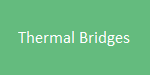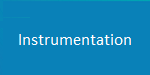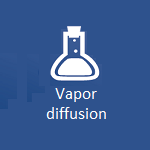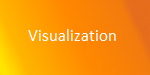![[ Polski ]](../../images/POLA001.gif)
![[ Deutsch ]](../../images/GERM001.gif) Attributes of the program AnTherm
Attributes of the program AnTherm
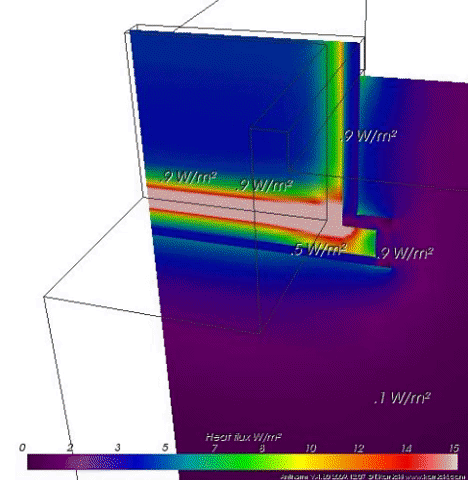 "One look is worth a thousand words" - Introduction of most advanced visualization technologies, to date reserved to mechanical engineering, aviation and spacecraft industries or to exclusive scientific and research use, to the building physics - and that by an impressively simple and amazingly playful, natural measures. "The picture is worth a thousand words" and therefore is much more understandable to non experts as compared to long columns of numbers and textual reports. It is obvious that one cannot forego the latter if exact, quantitative assessment is required, but an appropriate and flexible image speeds up the analysis by revealing qualitatively suspicious areas which shall be further analyzed in detail and that by utilizing the fastest and most complex perception mechanism of humans - via the eye. The human brain is able to recognize qualitative relationships, to differentiate them and to judge them surprisingly quickly by that.
"One look is worth a thousand words" - Introduction of most advanced visualization technologies, to date reserved to mechanical engineering, aviation and spacecraft industries or to exclusive scientific and research use, to the building physics - and that by an impressively simple and amazingly playful, natural measures. "The picture is worth a thousand words" and therefore is much more understandable to non experts as compared to long columns of numbers and textual reports. It is obvious that one cannot forego the latter if exact, quantitative assessment is required, but an appropriate and flexible image speeds up the analysis by revealing qualitatively suspicious areas which shall be further analyzed in detail and that by utilizing the fastest and most complex perception mechanism of humans - via the eye. The human brain is able to recognize qualitative relationships, to differentiate them and to judge them surprisingly quickly by that.
Following such visualizations the focus on essential aspects which shall be researched and analyzed by detail further (now by a quantitative approach) accelerates significantly the overall value chain and provides fundamental improvement to the efficiency of most complex analysis tools and processes of state-of-the-art technology.
"Ease of learning" - modern custom tool, such as a thermal heat bridges analysis software, provides only one of many supporting measures for comprehensive working processes of today's engineering and technology. A consultant or technologist will spend relatively short laps of time, just a snatch, using the one and then another instrument during the overall process cycle. Intuitive, easy to learn and simultaneously fast and reliable working appliances are indispensable for an efficient consulting process.
The contextual help system and user guides are always kept up-to-date (available On-Line also), including tutorials and theoretical background, and support new and experienced users with learning material and detailed reference information.
Apple MacOS users can run AnTherm in a virtual machine (Virtual Box).
Interested?
Contact
us for more information.
Or try and evaluate the demonstrational version just now!
Most important features and attributes of the application
- Easy to use, short learning curve. Fully automated generation of computational discrete model and computation (optionally, users can take full parametric control of those inputs). Immediate and precise results conformant to standards, standardized result reports, advanced and interactive visualization techniques significantly speeding up the process of analysis.
- Very fast recalculation of result under new, different boundary conditions without the need to run the full simulation from scratch (based on the concept of "basic solutions" independent of boundary conditions). Precise calculation of even very large models of one million or more nodes (equivalent to eight million or more super-fine-grid-nodes) easily possible even on moderate equipped PCs. Equation size limits result only on technical limits of hardware used.
- Fully validated according to EN ISO 10211: AnTherm has been qualified as a "Class A" tool – as for two- and three-dimensional, stationary precision method.
- Up-To-Date extensive, interactive, context sensitive documentation and tutorials (English and German) including crucial theoretical background information.
- English and German user interface which can easily be adopted in the future for additional languages.
- Maximally utilizes currently available personal computer technology, even multiprocessor environments. Its innovative visualization capabilities bring the top edge technology to users desk.
- No special expertise required. Basic understanding of building physics, thermal transfer and computer use are sufficient.
Input Data is entered provided graphical user interface, instant numerical and graphical (2d and 3d) feedback supported by detailed construction reports. Model draft can be imported from DXF, Waebru, Kobru86 and Heat3 files.
- Geometry (2-dimensional, 3-dimensional sliced or 3-dimensional) – rectangular areas assigned to materials, power sources or rooms.
- Thermal conductance properties of materials, transfer coefficient of surface elements.
- Boundary conditions – temperatures and (optionally) power densities (primary results--conductance matrix--can be obtained without boundary conditions).
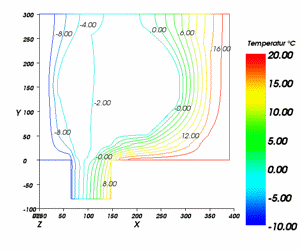 Textual Output (standardized reports) includes:
Textual Output (standardized reports) includes:
- Project description, materials used, detailed construction report
- Conductance matrix and distribution factors (thermal coupling coefficients) and harmonic, periodic coefficients
- Standardized information on calculation precision (close-up error)
- calculation of linear thermal transmittance Ψ
- Minimum and Maximum temperatures for each room surface and location, g-Values, fRsi temperature factors
- Maximum relative air humidity of surface condensation at coldest point of each room
- Temperatures at arbitrary chosen points (probe points)
- Export to file formats like PDF, RTF, XLS
Graphical Output (three dimensional graphs) includes:
- Model view colored by material conductance
- Colored surface (with isolines) and orthogonal slices (with isolines) of temperature, condensing humidity, heat stream
- Heat flow streamline(s) colored by temperature or heat stream value
- Combinations of above through opacity/transparency and visibility options
- Axes, labels, annotations, probing of values, various coloring tables
- Export to pictures formats such as JPG, PNG, and BMP as well as to scene formats such as VRML, OOGL, and OIV
- Graphics can be transferred via clipboard to other picture or word processing application
Interessiert?
Senden Sie eine Nachricht
um mehr Informationen zu erhalten.
Oder probieren Sie die Demoversion gleich aus!